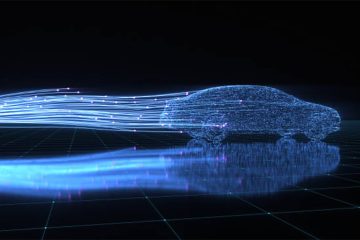Getting started with macOS development

Developing applications for macOS requires an intricate understanding of the operating system’s architecture, a well-configured development environment, and proficiency with specific programming tools and languages. This guide serves as an in-depth introduction to setting up a robust macOS development environment, choosing the right tools, and delving deep into essential programming concepts required for effective and efficient macOS software development.
Setting up your development environment
The initial and crucial step in macOS development involves setting up an effective and efficient development workspace, centered around Xcode, Apple’s premier development platform. As the cornerstone tool for macOS developers, Xcode offers a comprehensive array of functionalities specifically engineered to boost productivity and facilitate the smooth progression of application development tasks. This integration of capabilities makes Xcode indispensable for those looking to excel in creating applications for Apple’s operating systems.
1. Download and install Xcode:
Xcode can be freely downloaded from the Mac App Store. Verify that your macOS system fulfills the minimum requirements of the latest Xcode version to ensure compatibility. Once installed, open Xcode to complete the installation of necessary components, including additional simulators and command line tools, which are vital for developing across various macOS versions and devices.
2. Configure Xcode preferences:
To maximize efficiency, customize Xcode’s preferences according to your development style. This includes setting up the text editor, adjusting key bindings, and configuring behaviors that trigger specific actions during the development process. Tailoring these settings can significantly reduce development time and enhance focus.
3. Utilize Xcode’s advanced features:
Xcode transcends the basic functionality of a simple editor to embody a full-fledged integrated development environment. This environment includes a suite of essential tools such as compilers, a debugger, and a user interface editor. It is advisable for developers to engage deeply with its advanced capabilities, such as the Interface Builder, which aids in crafting aesthetically pleasing and functional graphical user interfaces, and the LLVM compiler, known for enhancing application performance through sophisticated optimizations. Additionally, the Instruments tool within Xcode stands out for its ability to analyze application performance, offering developers crucial insights into potential inefficiencies and areas for resource optimization.
4. Accessibility and simulator setup:
Xcode’s simulators are invaluable tools that mimic the operation of different Apple devices. This feature allows developers to test applications on multiple device configurations and macOS versions, ensuring compatibility and smooth user experiences across a broad range of Apple hardware.
To learn more about protecting your macOS development environment from common threats like pop-up viruses, read this comprehensive guide.
Choosing the right tools and software
In addition to Xcode, several other tools are essential for a comprehensive macOS development toolkit. These enhance capabilities, simplify certain tasks, and provide vital functionalities that Xcode does not.
Homebrew: Often described as “The missing package manager for macOS,” Homebrew facilitates the installation and management of software packages that Apple doesn’t provide with macOS. It’s indispensable for installing languages like Python and tools like wget, enhancing the macOS environment for development purposes.
Git: Effective version control is indispensable in modern software development. Git tracks changes in files and coordinates work among multiple developers. Xcode offers built-in support for Git, but familiarity with Git commands and workflows is crucial for managing larger projects or contributing to open-source software.
Terminal Mastery: Proficiency with the macOS Terminal opens up a more direct way to interact with the system’s underlying Unix-based architecture. Terminal commands allow developers to execute scripts, automate tasks, and access a vast array of tools that are otherwise inaccessible through a graphical interface.
Additional IDEs and Text Editors: While Xcode is tailored for macOS and iOS development, alternative IDEs and text editors like JetBrains AppCode, Atom, or Visual Studio Code might offer features that better suit specific projects or preferences. These alternatives often feature robust community support, plugins, and extensions that can significantly enhance the development experience.
Basic macOS programming concepts
A solid grasp of macOS programming concepts is fundamental for effective development. This section explores these concepts in detail, providing the groundwork necessary for building robust macOS applications.
1. Application lifecycle:
Understanding the application lifecycle is crucial for managing how an app behaves throughout its execution. In macOS, applications typically pass through several states:
- Active: The application is running in the foreground and receiving events.
- Inactive: The application is running but not receiving events. This can happen when users switch to another application or when the system interrupts the app.
- Suspended: The application is in the background and not executing code.
Developers must manage resources efficiently and ensure a smooth transition between these states to enhance user experience and optimize application performance.
2. Cocoa and Cocoa Touch frameworks:
Cocoa and Cocoa Touch are the cornerstone frameworks for building applications on Apple’s platforms. Cocoa is used for macOS, while Cocoa Touch is designed for iOS.
- Cocoa: Includes essential classes and libraries necessary for developing macOS applications. It provides interfaces for elements like windows, menus, and other user interface components.
- Cocoa Touch: Similar to Cocoa but optimized for touch-based interactions on iOS devices.
Both frameworks use Objective-C and Swift and are built on the Model-View-Controller (MVC) architecture, facilitating organized and maintainable code.
3. Objective-C and Swift:
Objective-C has been the backbone of macOS and iOS development for decades, known for its dynamic runtime and object-oriented features. However, Swift is increasingly favored due to its modern syntax, safety features, and performance optimizations.
- Objective-C: Offers powerful object-oriented capabilities with a dynamic runtime, making it suitable for complex application development that requires direct interaction with hardware or system components.
- Swift: Designed to be safer and more concise than Objective-C, Swift reduces common programming errors like null pointers and memory leaks.
4. MVC architecture:
The Model-View-Controller (MVC) architecture is a fundamental design pattern used in macOS development. It separates data handling (Model), user interface (View), and input/logic processing (Controller), facilitating modular programming and simplifying code management.
- Model: Handles data and business logic.
- View: Manages the display and presentation of data on screen.
- Controller: Acts as an intermediary between the Model and the View, handling user input and responses.
Understanding and implementing MVC effectively can significantly enhance the scalability and maintainability of macOS applications.
5. Concurrency and multithreading:
macOS supports various technologies for performing multiple operations simultaneously, which is essential for maintaining responsive applications.
- Grand Central Dispatch (GCD): This technology optimizes application performance by managing tasks that need to run concurrently. It abstracts the complexities of thread management and provides an intuitive API for executing tasks asynchronously.
- OperationQueues: These are high-level abstractions for managing concurrent operations more efficiently than traditional threading methods.
Effective use of concurrency and multithreading ensures that macOS applications can perform intensive operations without blocking the main thread, thereby enhancing user experience.
To recap
By mastering these foundational concepts and setting up a robust development environment, macOS developers are well-prepared to tackle diverse software projects. These steps not only streamline the development process but also ensure that applications are optimized, maintainable, and scalable.